FAQ FINAL CUT PRO
 This is usually caused by an outdated FCPX version.
This is usually caused by an outdated FCPX version.
Please update it to the latest one.
Just add them to your cart and go to Checkout page. After you do checkout, you’ll receive an message of success.
After this, go to the Download page to make your downloads.
Final Cut Pro X automatically adapts to template’s frame rate based on your timeline settings.
Don’t worry about it.
It depends which is the product. There are only 3 possible places:
1° – Titles and Generators sidebar: To find Titles like Lower Thirds, Slideshows etc.
![]()
2° – Effects Browser: To find Effects.
![]()
3° – Transitions: To find Transitions products.
![]()
In general, all you need to do is select it on your Timeline and go to the Inspector Window (⌘+4). Depending on a type of project, there will be a special tab (called Generator, Title, Transition or Effect) containing all of the published elements. You can change the texts as well as apply your own video or image there.
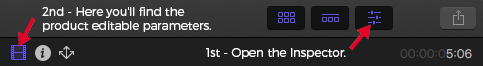
Put the title into a compound clip. so, cut (cmd+B) the parts when the texts you want more length. after that, increase the duration of
the text pressing cmd+R. so, it will be on the screen for a longer time. You can use this method to decrease the animation duration too.
There’s a video tutorial for this: How to change animation duration on FCP
The media you have selected doesn’t have enough duration time for the splitscreen template you have selected.
Make sure that you’re droping the media in the initial frame of the animation.
Example: If the Splitscreen template is 5 sec duration, you have to use a media with 5 sec duration.
There’s a video tutorial for this: Solving the freeze problem in a Splitscreen plugin
FAQ GENERAL
FxFactory is a marketplace for plugins. We distribute most of our products on it.
Of course! 🙂 You just need a FxFactory account. We distribute our paid products through FxFactory
By accessing the “Contact Us” page or by sending an e-mail to [email protected]
If you want to talk about business, please contact us at [email protected]
This question is based on FxFactory refund policy. Please contact FxFactory Support by this link: FxFactory Support
Check your SPAM box. Some email services may treat PremiumVFX e-mails as SPAM.
If anyway you did not received, please contact us at [email protected].
Apple constantly works on improving Final Cut Pro. Every time a new version is released, a lot of things change on FCPX.
Apple add new cool features, security improving, speed improving, bug fixes etc.That’s why we recommend keeping FCPX up-to-date.
This option is in the bottom of PremiumVFX.com homepage.
This option is also available in register page.
Just go to the “My Account – Subscribe / Unsubscribe to newsletter” page and select the desired option.
Of course, just use the option “Forgot your password?” on Login page. Once you type in your e-mail address (provided during the registration process) and hit Send, our system will dispatch you an automated response containing your login as well as a link allowing you to reset your password. If you don’t receive it, simply add our domain to your mailbox’s white list and repeat the recovery process. This way everything should be fine.
No, don’t worry! 🙂
